DiveMaster Pro
A Project By
Yueyi Yang 📧 yy2225@cornell.edu
Yuheng He 📧 yh2229@cornell.edu
Demonstration Video
Introduction
DiveMaster Pro is an engaging mobile game where players select a character to dive into a
swimming pool. The goal is to control the character's diving through touch screen or buttons,
aiming to land on a floating hoop for points. The closer the dive is to the hoop's center, the
higher the score. The game becomes progressively challenging with faster hoop movement and
the introduction of obstacles like bombs and crocodiles.
Players can track their scores with a historical score system, and the game offers touch and
button controls. It also features a speaker module for immersive diving sounds and feedback.
Dive into DiveMaster Pro and test your diving skills for a fun and competitive gaming
experience.
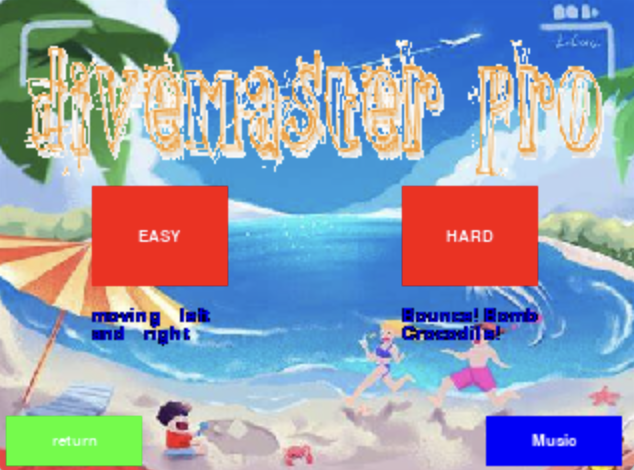
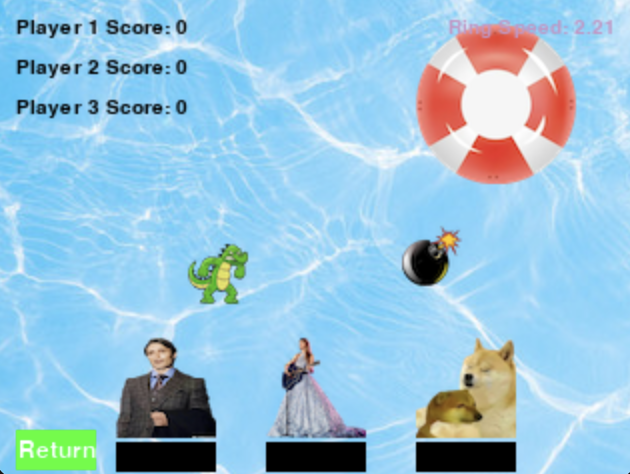


Project Objective:
- Players can control the character's diving using buttons or screen touch.
- Each round will increase in difficulty, with the hoop's floating speed getting faster, and also there are some other things in the swimming pool such as bombs and crocodiles.
- There are two game modes: one is easy, where the swim ring moves horizontally left and right, and the other is hard, where the swim ring appears from any position and moves back and forth, with the addition of bombs and crocodiles.
- We also designed an arcade game box using 3D printing and assembled it.
Design
In the hardware section, we connected three buttons and a Raspberry Pi via GPIO, powered the LED lights on the buttons, and integrated a speaker for playing sound effects.
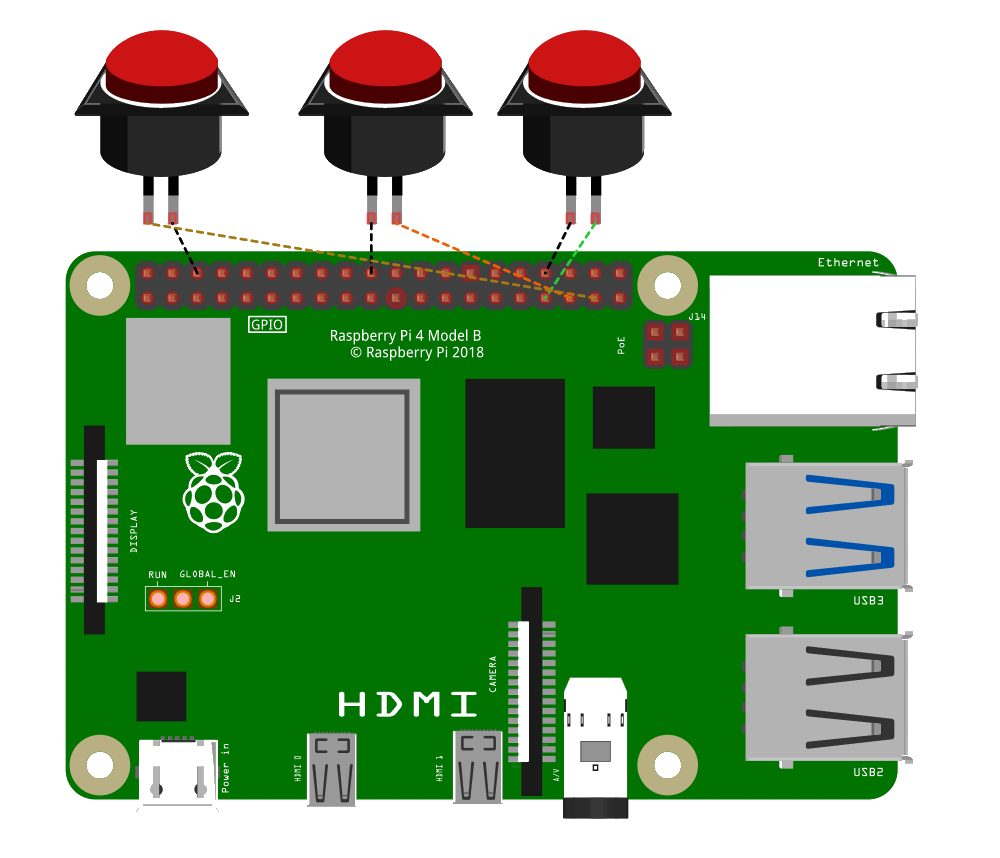
In the software section, here is the mindmap.
.png)
Drawings
In the 3D design section, here is our initial design.

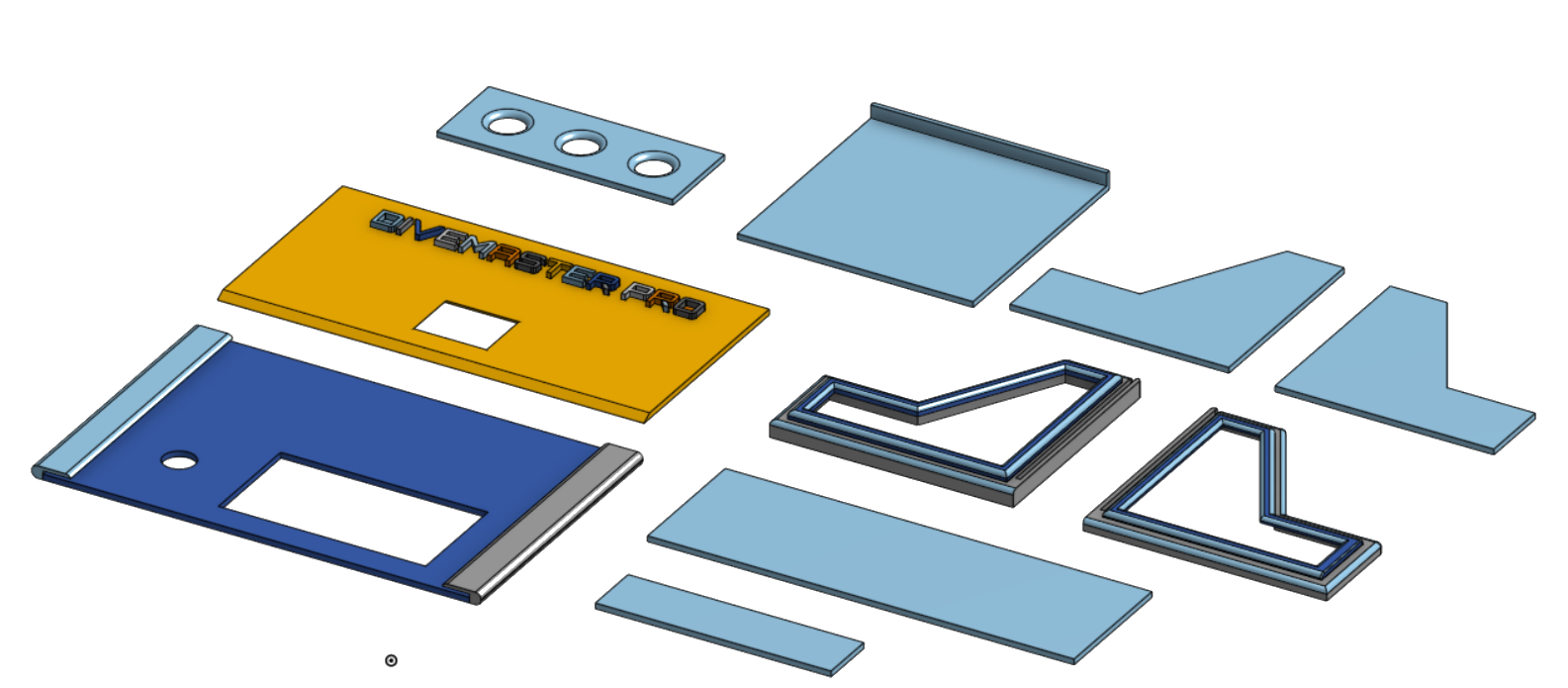
Testing
Here is a testing demo. You can press the button to see briefly how the game is played.
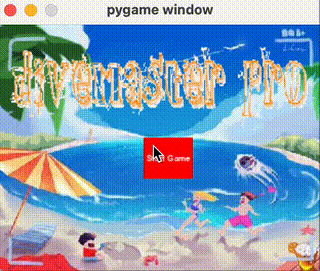
Result
We successfully connected various hardware components, and the 3D printing and assembly were successful, resulting in an aesthetically pleasing design. Moreover, the code ran smoothly and efficiently. The trial play went well, and everyone was very curious about our project, eagerly trying out our mini-game.
Work Distribution
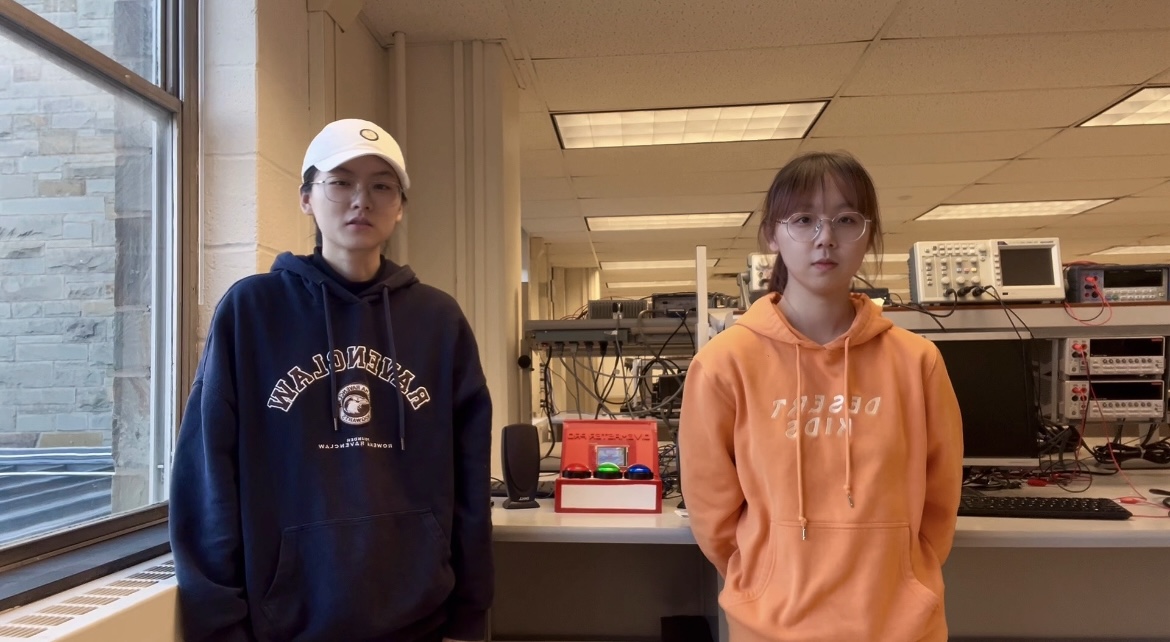
Project group picture

Yueyi Yang
yy2225@cornell.edu
Developed software and algorithms.
Built game framework and interface.
Designed the website and Edited the video.
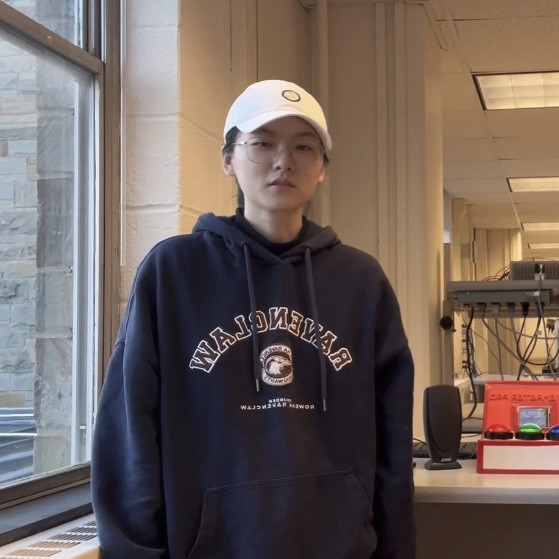
Yuheng He
yh2229@cornell.edu
Designed start game interface.
Handled 3D printing designs.
Designed hardware architecture.
Parts List
- Raspberry Pi $35.00
- Arcade Buttons 60mm Dome 2.36 inch LED Push Button $20
- Resistors and Wires - Provided in lab
- 3D print - Provided in Cornell Maker Club
Total: 💰$55
Code Appendix
⭐️Complete code hosted on GitHub: https://github.com/Aprilyyyang/divemasterPro.git
main.py
import sys
import time
import pygame
from random import *
from pygame.locals import *
import RPi.GPIO as GPIO
import os
# Initialize pygame and set up the display
os.putenv('SDL_VIDEODRIVER', 'fbcon')
os.putenv('SDL_FBDEV', '/dev/fb1')
os.putenv('SDL_MOUSEDRV', 'TSLIB')
os.putenv('SDL_MOUSEDEV', '/dev/input/touchscreen')
pygame.init()
width = 320
height = 240
screen = pygame.display.set_mode((width, height))
clock = pygame.time.Clock()
class Position(object):
def __init__(self, x, y):
self.x = x
self.y = y
pygame.mixer.init()
background1 = r'background.mp3'
background2 = r'background4.mp3'
background3 = r'background3.wav'
current_music = None
def play_background_music(background):
global current_music
if current_music is not None:
current_music.stop()
current_music = pygame.mixer.Sound(background)
current_music.play(-1)
def exit_end():
pygame.quit()
quit()
def draw_text(surface, text, font, color, rect, max_width):
words = text.split(' ')
space_width, word_height = font.size(' ')
current_line = []
current_line_width = 0
lines = []
for word in words:
word_width, _ = font.size(word)
if current_line and current_line_width + space_width + word_width <= max_width:
current_line.append(' ')
current_line_width += space_width
if current_line_width + word_width <= max_width:
current_line.append(word)
current_line_width += word_width
else:
lines.append(' '.join(current_line))
current_line = [word]
current_line_width = word_width
lines.append(' '.join(current_line))
y = rect.y
for line in lines:
text_surface = font.render(line, True, color)
text_rect = text_surface.get_rect(topleft=(rect.x, y))
surface.blit(text_surface, text_rect)
y += word_height
return y - rect.y # Return the total height used
def handle_start_screen_events(event, game_start_btn=None, game_mode_btn1=None, game_mode_btn2=None, music_btn=None):
if event.type == pygame.MOUSEBUTTONUP:
if game_start_btn and game_start_btn.collidepoint(event.pos):
return True
elif game_mode_btn1 and game_mode_btn1.collidepoint(event.pos):
return 1
elif game_mode_btn2 and game_mode_btn2.collidepoint(event.pos):
return 2
elif music_btn and music_btn.collidepoint(event.pos):
return "music"
elif return_btn and return_btn.collidepoint(event.pos):
return 3 # Change this line to return the correct mode for "Return" button
def into_game():
start_flag = False
global return_btn
mode = 0
music_mode = 0
# Load background image and scale it to 320x240
original_background = pygame.image.load("OIP.jpg")
background_image = pygame.transform.scale(original_background, (320, 240))
# Load the additional image and scale it
additional_image = pygame.image.load("title3.png")
additional_image = additional_image.convert()
additional_image.set_colorkey((255, 255, 255))
additional_image = pygame.transform.scale(additional_image, (320, 90))
while mode == 0:
# Blit the background image
screen.blit(background_image, (0, 0))
# Blit the additional image in the of the screen
screen.blit(additional_image, (0, 0))
for event in pygame.event.get():
if event.type == pygame.QUIT:
exit_end()
if not start_flag:
game_start_btn = pygame.Rect(144, 110, 48, 40)
pygame.draw.rect(screen, (255, 0, 0), game_start_btn)
game_start_font = pygame.font.Font(None, 12)
game_start_text = game_start_font.render("Start Game", True, (255, 255, 255))
game_start_text_rect = game_start_text.get_rect(center=game_start_btn.center)
screen.blit(game_start_text, game_start_text_rect)
pygame.display.update()
if event.type == pygame.MOUSEBUTTONUP:
if game_start_btn.collidepoint(event.pos):
start_flag = True
else:
# Define button positions
btn_width = 68
btn_height = 25
btn_margin = 20
btn1_x = int(width / 3) - btn_width - btn_margin + 30
btn2_x = int(2 * width / 3) + btn_margin - 30
btn_y = int(height / 3 + 15)
# Button 1
game_mode_btn1 = pygame.Rect(btn1_x, btn_y, btn_width, btn_height * 2)
pygame.draw.rect(screen, (255, 0, 0), game_mode_btn1)
game_start_font = pygame.font.Font(None, 12)
game_start_text = game_start_font.render("EASY", True, (255, 255, 255))
game_start_text_rect = game_start_text.get_rect(center=game_mode_btn1.center)
screen.blit(game_start_text, game_start_text_rect)
# Button 2
game_mode_btn2 = pygame.Rect(btn2_x, btn_y, btn_width, btn_height * 2)
pygame.draw.rect(screen, (255, 0, 0), game_mode_btn2)
game_start_text = game_start_font.render("HARD", True, (255, 255, 255))
game_start_text_rect = game_start_text.get_rect(center=game_mode_btn2.center)
screen.blit(game_start_text, game_start_text_rect)
# Button music
music_btn = pygame.Rect(245, 210, btn_width, btn_height)
pygame.draw.rect(screen, (0, 0, 255), music_btn)
music_text = game_start_font.render("Music", True, (255, 255, 255))
music_text_rect = music_text.get_rect(center=music_btn.center)
screen.blit(music_text, music_text_rect)
# Button return
return_btn = pygame.Rect(5, 210, btn_width, btn_height)
pygame.draw.rect(screen, (0, 255, 0), return_btn)
game_start_text = game_start_font.render("return", True,( 255, 255, 255))
game_start_text_rect = game_start_text.get_rect(center=return_btn.center)
screen.blit(game_start_text, game_start_text_rect)
# Explain the game text box for Button 1
text1 = "moving left and right"
lines1 = text1.split('\n')
text_rect1 = pygame.Rect(0, 0, btn_width, btn_height * len(lines1))
text_surface1 = pygame.Surface((btn_width, btn_height * len(lines1)))
text_surface1.set_colorkey((0, 0, 0)) # Make black transparent
#text_surface1.fill((0,0,0)) # Set the background color, adjust as needed
game_start_font = pygame.font.Font(None, 14)
# Adjust max_height here based on your preference
#max_height1 = 200 # can change this value
#draw_text(text_surface1, text1, game_start_font, (255, 255, 255), text_rect1, btn_width, max_height1)
# text_rect1.topleft = (game_mode_btn1.centerx - btn_width / 2, game_mode_btn1.bottom + 10)
# Example usage
text_rect1 = pygame.Rect(0, 0, btn_width, 100)
text_height1 = draw_text(text_surface1, text1, game_start_font, (0, 0, 255), text_rect1, btn_width)
text_rect1.topleft = (game_mode_btn1.centerx - btn_width / 2, game_mode_btn1.bottom + 10)
# Explain the game text box for Button 2
text2 = "Bounce! Bomb! Crocodile!"
lines2 = text2.split('\n')
text_rect2 = pygame.Rect(0, 0, btn_width, btn_height * len(lines2))
text_surface2 = pygame.Surface((btn_width, btn_height * len(lines2)))
text_surface2.set_colorkey((0, 0, 0)) # Make black transparent
text_rect2 = pygame.Rect(0, 0, btn_width, 100)
text_height2 = draw_text(text_surface2, text2, game_start_font, (0,0,255), text_rect2, btn_width)
text_rect2.topleft = (game_mode_btn2.centerx - btn_width / 2, game_mode_btn2.bottom + 10)
screen.blit(text_surface1, text_rect1)
screen.blit(text_surface2, text_rect2)
pygame.display.update()
event_result = handle_start_screen_events(event, game_start_btn, game_mode_btn1, game_mode_btn2, music_btn)
if event.type == pygame.MOUSEBUTTONUP:
if game_mode_btn1.collidepoint(event.pos):
mode = 1
elif game_mode_btn2.collidepoint(event.pos):
mode = 2
elif return_btn.collidepoint(event.pos):
mode = 3
if event_result == "music":
# Toggle through different music modes
music_mode = (music_mode + 1) % 4
if music_mode == 1:
# Play background music 1
play_background_music(background1)
print("Playing Background Music 1")
elif music_mode == 2:
# Play background music 2
play_background_music(background2)
print("Playing Background Music 2")
elif music_mode == 3:
# Play background music 3
play_background_music(background3)
print("Playing Background Music 3")
elif music_mode == 0:
# 不要背景音
current_music.stop()
print("no Background Music")
clock.tick(15)
if mode == 1:
import easy
elif mode == 2:
import hard
elif mode == 3:
into_game()
if __name__ == '__main__':
pygame.init()
width = 320
height = 240
screen = pygame.display.set_mode((width, height))
clock = pygame.time.Clock()
into_game()